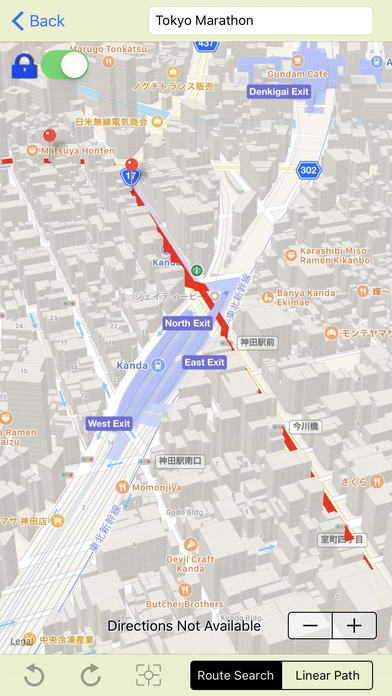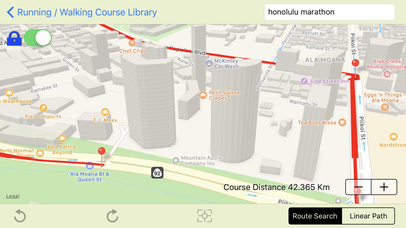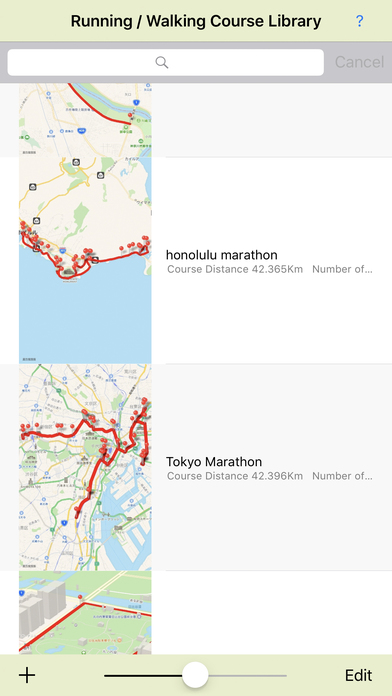
Distance Anywhere app for iPhone and iPad
Developer: Masanori Katsuta
First release : 24 Jul 2017
App size: 883 Kb
◎ Possible to accurately measure the course length such as walking course and running course.
◎ You can designate any location on the map which can not normally be specified.
◎ Possible to measure routes without sidewalks and roadways, such as within the premises, in the park, on the river, on the sand dune.
※ When using route search, you need to be connected to the Internet.
- Features
· Search for routes by pinning on the map.
· In places that can not be searched, add a route manually.
· Check the place you are on the map by icon.
· Correspond to undo and redo per pin.
· Save the course with thumbnail map by capture button.
· Registration of various courses to the course library.
· List of thumbnail maps in the course library.
· Continuous zoom display of thumbnail map.
· Distance units can be switched between meters and yards.
- How to Enter a Course
Tap on the map to set up pins and decide the route in order.
In the place where roads exists, switch to the [Route Search] mode and set the pin so that the desired route is displayed.
Set up the pin frequently in places where there are likely to be multiple routes.
Then you will find the route you want.
It is very effective to set up a pin around a corner.
If you want to set up a pin in a place where there are no roads, switch to the [Linear Route] mode first.
- Trouble Shooting
(1) When the message “Directions Not Available” is displayed
The Location Service is temporarily unavailable.
In this case, lets go back to the course library.
Please restart the search after a while.
Once you terminate the app, the service will recover.
- Automatic tracking
You can switch to the automatic tracking mode by tapping the icon showing the current location.
In this mode, the current location is always displayed in the center of the map.
Tap the icon again to cancel the mode.